From Chaos to Clarity: Conquering Project Uncertainty with a Dynamic Plan
- Shahaf Sages
- Planning
- 24 Dec, 2023

Project planning can feel like wrangling chaos. High-level vision clashes with nitty-gritty details, leaving everyone wondering: "What's next?" "How long will it take?" "Is this even on track?" And forget about changes – they just throw the whole thing into disarray.
But what if there was a simple tool that could transform this pandemonium into crystal clarity? A tool that aligns everyone, streamlines tasks, and adapts to reality on the fly?
In this post, we'll unlock the power of such a tool by crafting a dynamic project plan for a multifaceted project like an e-commerce platform, dashboard, blog, or anything else you can imagine. Get ready to ditch the confusion and conquer uncertainty, because with the right approach, project planning doesn't have to be a nightmare – it can be your superpower.
- Clear Definition of Done
- Starting from a Sticky Situation
- From Sticky Notes to Spreadsheet Superpower
- Achievements
- Conclusion
- Resources
Clear Definition of Done
Nail down your "why" and "what." Before diving into details, define your project's purpose, target audience, and desired outcomes. This clarifies who you're serving, what value you're delivering, and who's involved in making it happen.
Starting from a Sticky Situation
Starting a project can be exhilarating, especially in a room buzzing with ideas and enthusiasm. This collaborative chaos, while exciting, can quickly become overwhelming. But fear not, there's a path from brainstormed sticky notes to a clear, prioritized sequence of tasks with realistic timeframes.
Let's break it down.
Brainstorm
Gather the relevant minds and unleash the sticky notes (physical or digital)! Capture every action, big or small, that contributes to the project's completion. Order doesn't matter at this stage.
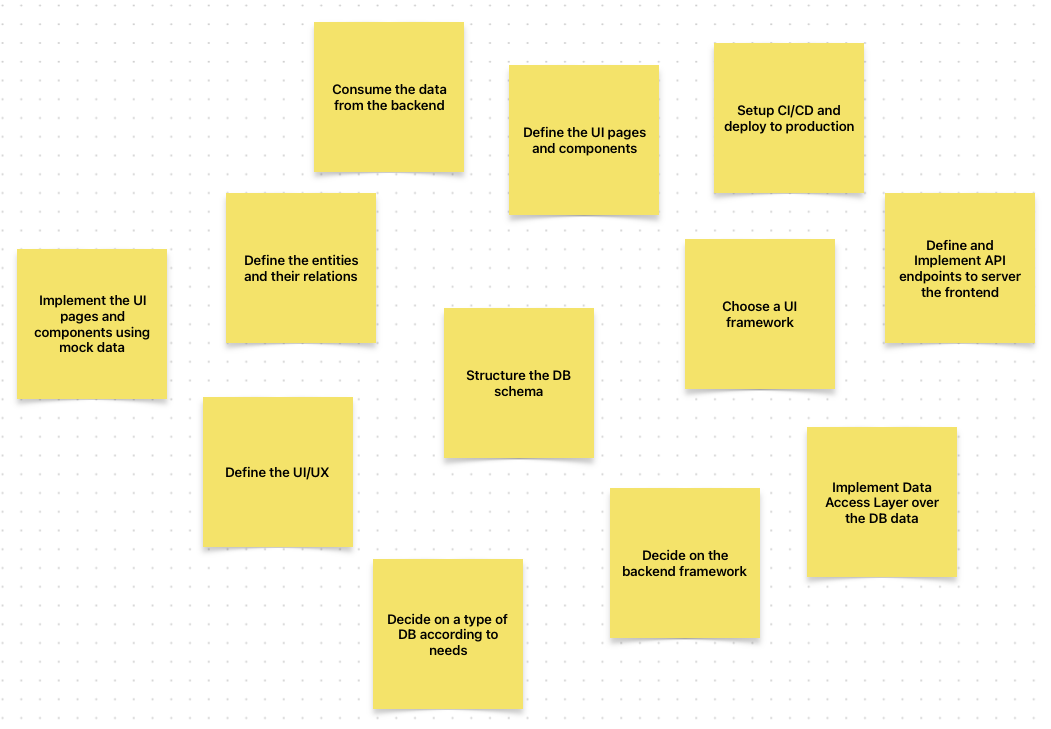
Organize and prioritize
Now, identify the starting points – the crucial first steps before others can kick in. Place them on the "first things first" side of the board and gradually add dependent tasks, noting any parallel possibilities. Visualize the flow with arrows connecting related steps.
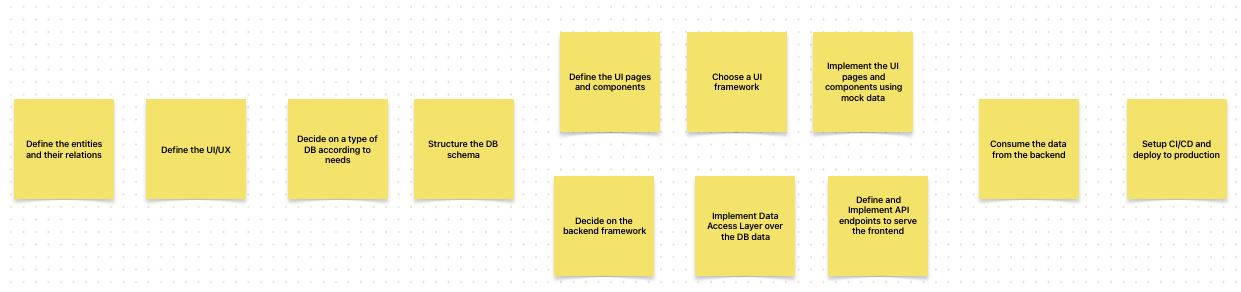
Time Estimation
Think like an implementer. How long, in days, will each step realistically take? Picture the process, its output, and its impact.
Unplanned changes and limitations are reality. To account for them, adjust the timeframes:
- Tasks under 3 days: Bump their estimate to half a week.
- Tasks 3 days or more: Round up to a full week.
- 6+ day tasks: Can they be split into smaller chunks?
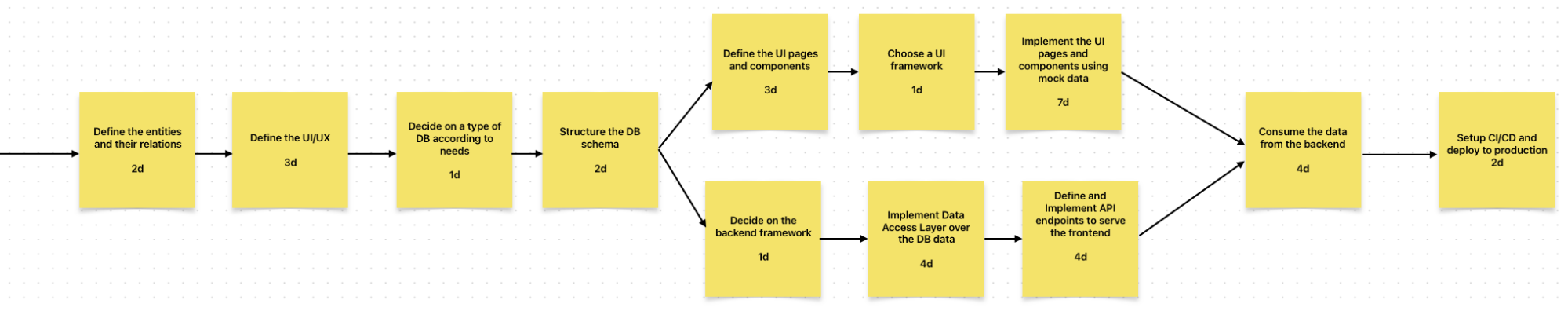
Critical Path
There's a path through the tasks that determines the project's minimum timeline, no matter what happens elsewhere. This "critical path" is the sum of its steps' weekly estimates, highlighted in orange for easy identification. Any delays here directly impact the project's end date. Other tasks, with more flexibility, can be marked yellow and slotted around the critical path's time frame. Remember, this is a fluid process. Embrace the inevitable tweaks and adjustments as you move from sticky notes to a dynamic, actionable roadmap that takes your project from chaos to clarity.
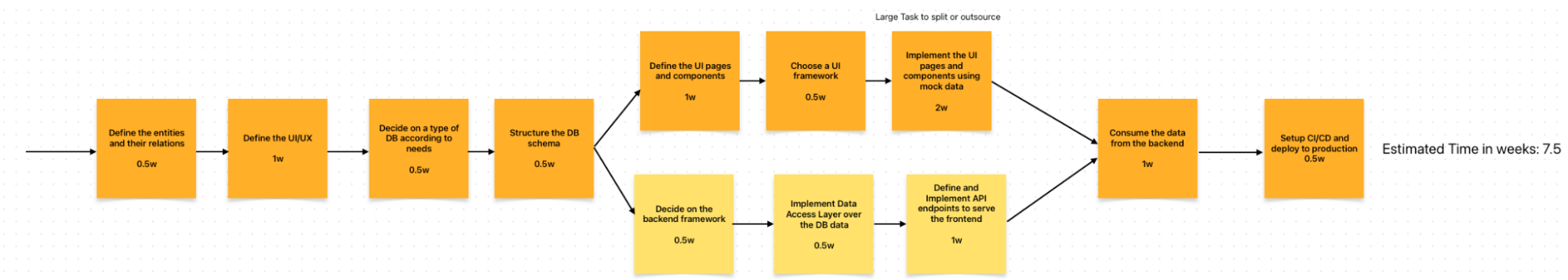
From Sticky Notes to Spreadsheet Superpower
Now, let's transform our organized chaos into a dynamic spreadsheet that powers your project. This might seem like a bit of upfront work, but trust me, the payoff is immense. Here's how it works:
List Tasks
Start with the heroes of the show – the critical path tasks. List them in the first column, top to bottom, in their execution order. Then, add the remaining tasks below, maintaining the top-down flow. Freeze the first column for easy reference.
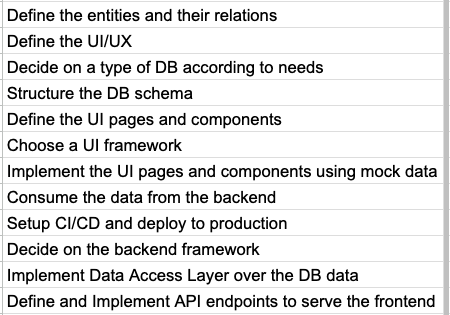
Timeline Magic
Here's a nifty trick: enter the project start date in the second column. In the third, add three days, then drag the small dot on the down right corner towards the right columns to cover the critical path's duration in half weeks. Voila! Your timeline is set.
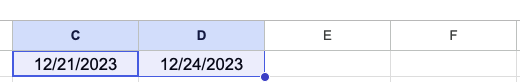
Critical Path Spotlight
This is where the spreadsheet shines. Select the cells containing critical path tasks and dates. Then, use conditional formatting (on the toolbar press on format > conditional formatting), to paint them in light red – our critical path beacon. Now, add a "1" for each task in its corresponding date cell. Don't forget to freeze the first row of dates for easy navigation.
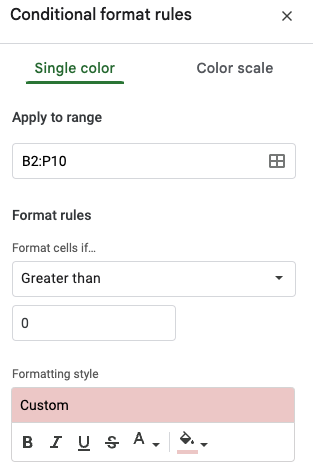
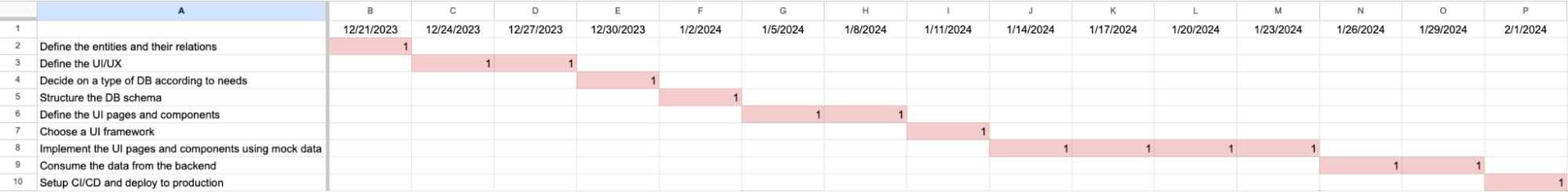
Marking the Rest
Repeat the conditional formatting trick for the remaining tasks, but this time, color them yellow. Add "1"s to their corresponding date cells as well.
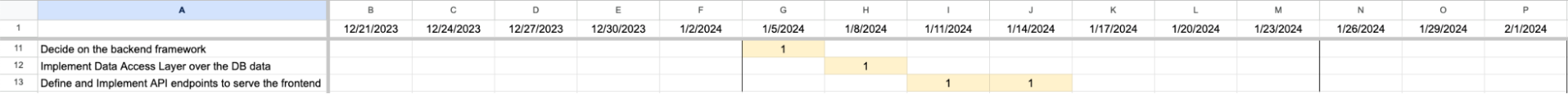
Who's on Deck?
Add a new column next to the first one and specify the resources needed for each task. For example, "UI/UX design" might require a designer.
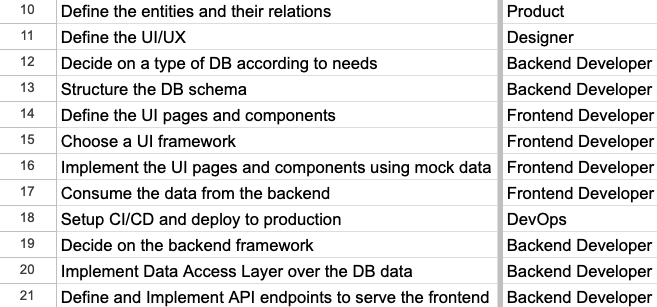
Personal Mapping
List your team members in the first column under a new section. This is where the magic happens!
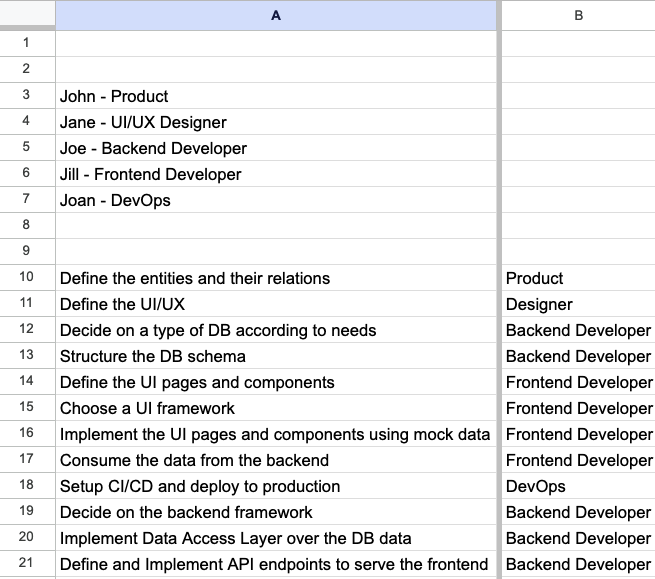
Personal Availability
Similar to the task dates, use conditional formatting to mark your team's availability in light red. Add "1"s to the date cells where they're available for each task. This ensures everyone's on the same page.
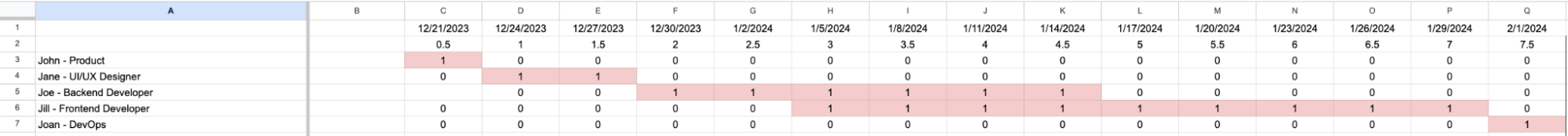
Resource Validation
Now, the real power comes into play. Add a new row at the bottom of the tasks and subtract the sum of all "1"s in the personal rows from the sum of all task "1"s. This should equal zero – your golden number! Conditional Formatting Finale: Let's make this visual! Use conditional formatting to:
- Green: If the value is zero, all resources are available for the tasks.
- Red: If the value is negative, you have a resource shortage. Time to adjust!
So, what about a positive value? That's a bonus – you have extra resources! How will you leverage them? Remember, this isn't just a spreadsheet; it's your project's command center. With a little effort, you'll have a clear roadmap, optimized resources, and the power to navigate any challenge that comes your way. So, embrace the initial investment, and watch your project soar!
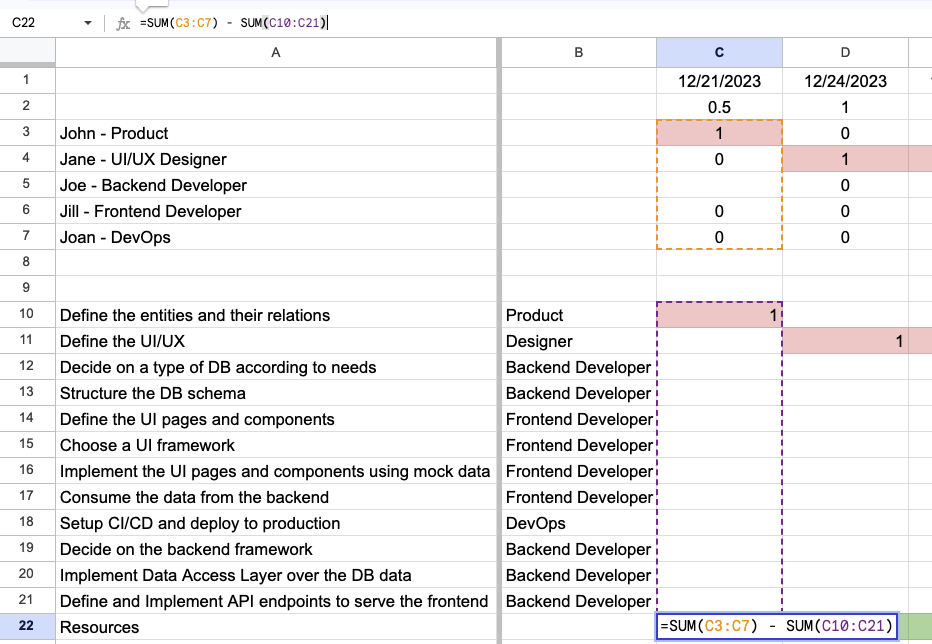
How This Plan Empowers You
This dynamic spreadsheet isn't just a fancy chart; it's your crystal ball into project success. It lets you anticipate challenges and make informed decisions before they become problems. Imagine having answers to these critical questions at your fingertips:
- Vacation blues? Joe's out from 1/5/2024 to 2/5/2024. See his availability drop to zero, instantly triggering a red flag in the resources cell. No more scrambling for last-minute replacements!
- Workload warriors? Identify tasks with the biggest impact and consider splitting them up to distribute the workload more evenly. This ensures everyone breathes easier and tasks get done faster.
- Flexibility for non-criticals: Got some wiggle room in your schedule? Drag and drop non-critical tasks around to find the perfect time frame that fits your resources and project priorities.
- Resource radar: Know exactly who you need for each task and when. No more wondering if you have the right people in the right place at the right time.
But that's just the tip of the iceberg! This powerful tool can help you:
- Confidently commit to deadlines: With a clear understanding of your resources and timeline, you can give clients realistic delivery dates and avoid those late-night panic attacks.
- Juggle multiple projects: Need to add another project to the mix? No sweat! This plan can easily accommodate multiple projects, ensuring everyone stays focused and on track. So, are you ready to unlock the full potential of your projects? Ditch the chaos and embrace the clarity that this dynamic project plan offers. It's an investment that will pay off tenfold, giving you the power to anticipate, adapt, and ultimately, succeed.
The End Result
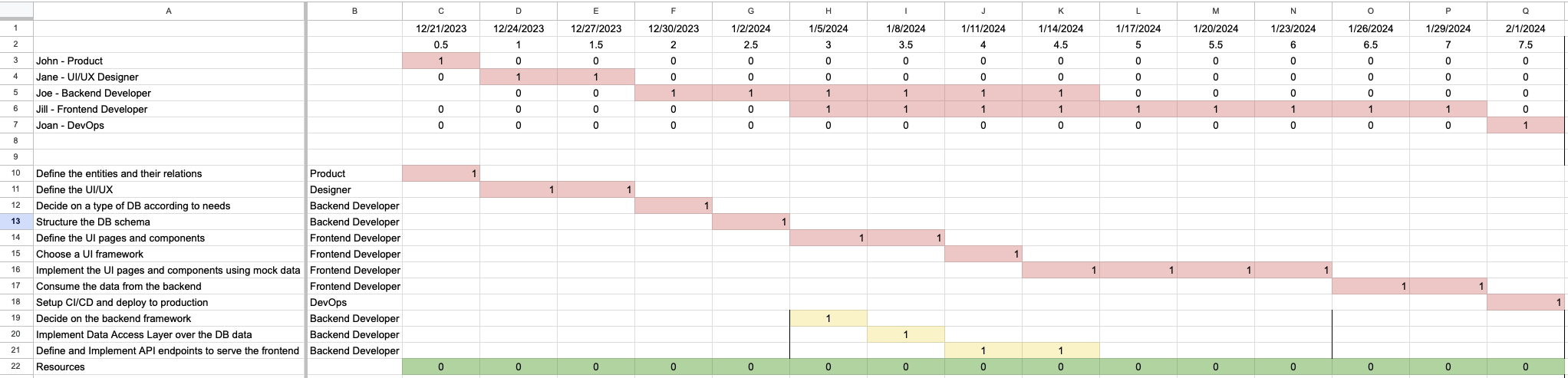
Achievements
- Crystal Clarity: Ditch the confusion and navigate your project with a roadmap that's clear, easy to understand, and accessible to everyone.
- Friction-Free Flow: Say goodbye to roadblocks and delays. This collaborative plan anticipates challenges and keeps your project moving smoothly.
- Risk Tamer: Unforeseen issues? No problem. Identify and address potential risks before they derail your progress.
- On-Time Triumph: Deliver on promises and meet deadlines consistently with a plan that keeps your team focused and accountable.
Conclusion
Sure, fancy tools can boast bells and whistles, but when you need a true picture of your project's health, simplicity reigns supreme. This dynamic plan cuts through the noise and delivers the essential information you need at a glance: How's the project doing? Are we on track? Are resources allocated efficiently?
Skip the feature overload and embrace the power of a clear, collaborative plan. Contact me, I'll be happy to guide you through the process and answer any questions you have along the way.
Thank you!
Resources
Main photo by ThisIsEngineering